If you want to write your name in the form of graffiti, you do not have to be a graffiti artist. Because now there is a tool that can help you to make it, you may visit this site The Graffiti Creator.
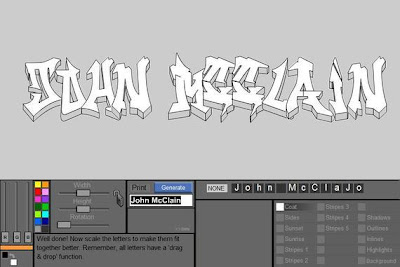
Before making you have to select the desired model as Jedimind, Throwup, Wavy, MindGem, Oldschool, flava and Bubbles. After that will come a new look consistent with the design which you selected earlier. Once you’ve picked your favorite style, type in your name into the text entry box. Hit the Generate or Create button and your text will appear in the space above the tools panel. Then you can customize the text that you have created. Give your securities at will, what can make you attractive.
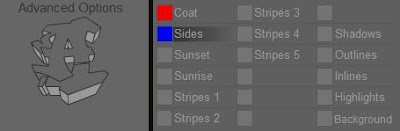

Use the existing panel for manipulating images that you have made to appear more beautiful. If so then you've saved. Then that is your work in graffiti art. Easy is not ..? not necessarily have to be a graffiti artist. Anyone can do it.
Please give your comments about this graffiti image, Thanks....
Copyright @ http://guardian-graffiti-alphabet.blogspot.com













0 comment:
Post a Comment